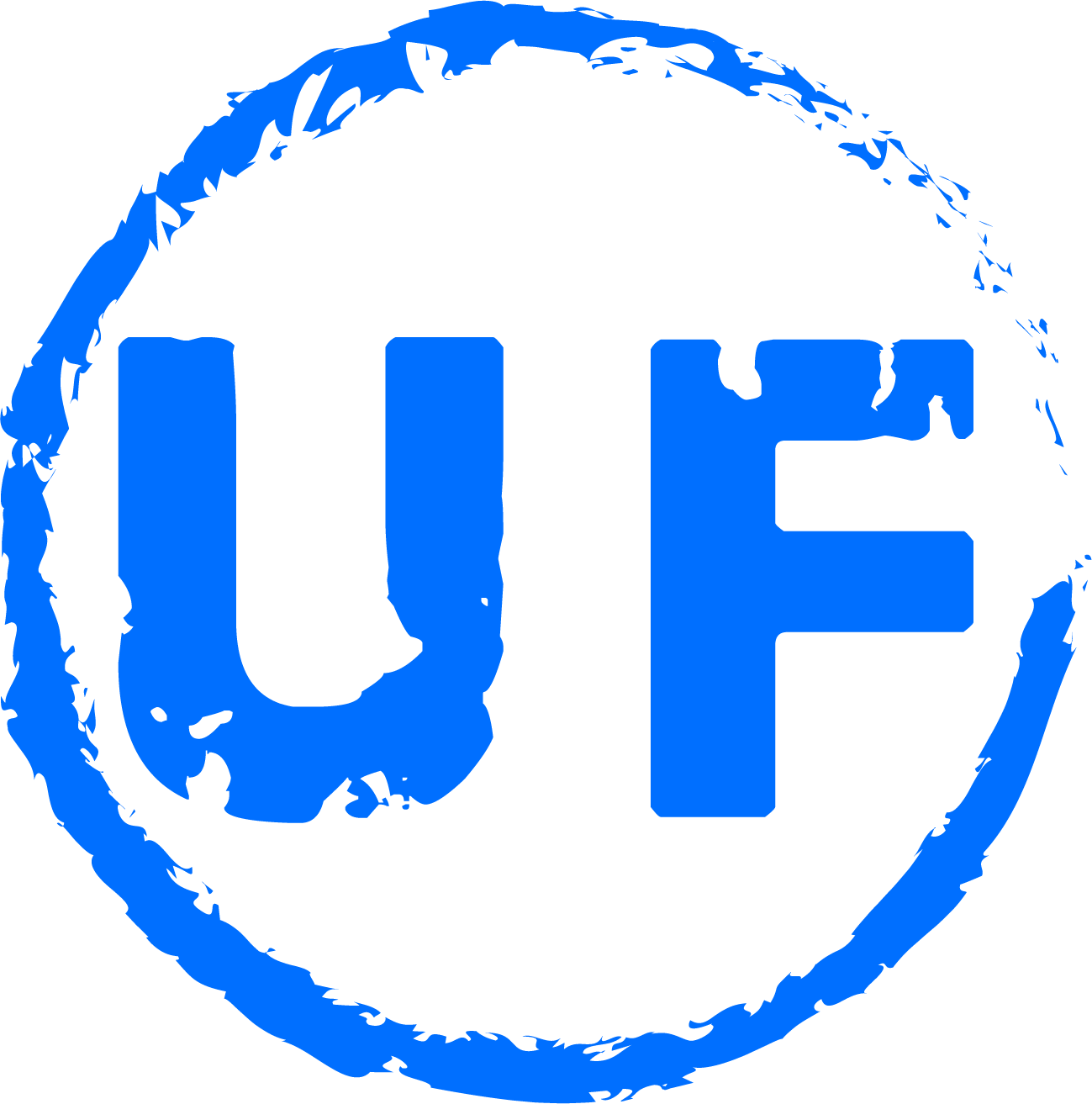Help
-
How to register?
The link to ‘login or register’ placed in the top right corner of the page allows users to register through one of the following options:
- Using social network accounts such as Facebook, LinkedIn, Gmail and Twitter, or
- Manually by providing a valid email address and creating a memorable password.
-
How to upload a document?
To upload a document please click on the ‘upload document’ button located at the bottom of the left hand menu, which allows users to easily access the uploading functionality. Similarly, the same option can be found on the smart footer at the bottom of the page.
Documents can also be uploaded from the ‘Library’ page, with the upload button located within the top-level menu.
In order to upload a document users are required to provide the following:
- Selected file and image
- Document title
- Brief description of the document
- Authors
- Document category
- Tags
-
How to get my lost password?
If you forgot your password, please select the ‘forgotten password’ option located below the login box.
New password will be sent out to the provided email address. This password can be changed in the user profile.